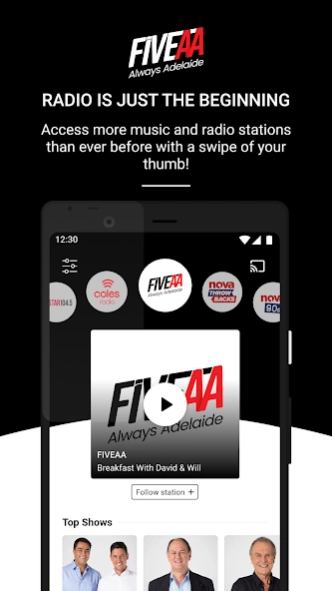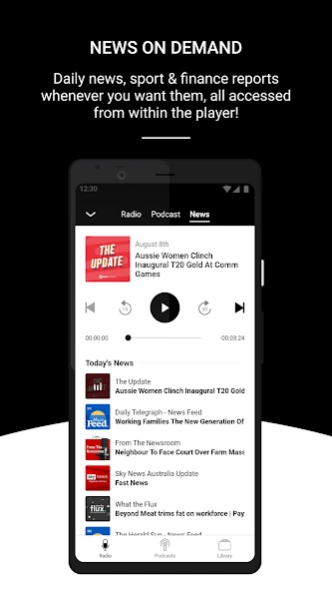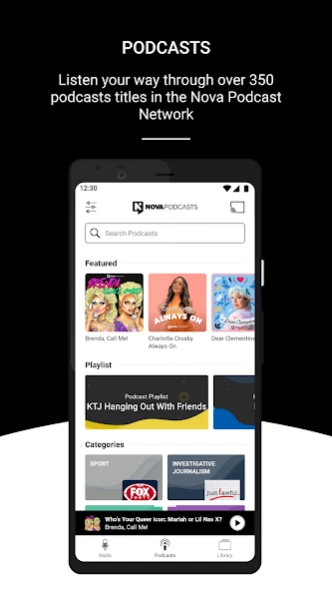FIVEAA Player 10.10.2
Free Version
Publisher Description
FIVEAA Player - Always Adelaide
The new FIVEAA Player app lets you listen to all your favourite FIVEAA shows, news and podcasts on your phone. Footy’s AFL is always on the agenda and so are all the local, national and global talk topics that matter to all South Australians. Download the FIVEAA Player app and take the best of Talking Adelaide wherever you go.
Features:
- Listen live to FIVEAA on 1395 AM. Breakfast with David and Will, the FIVEAA Sports show with Rowey and his multitude of past and present SA sporting guests.
- Watch – video moments and interviews from your favourite shows.
- Enjoy a laugh with the funniest bits of Jon Blake at your fingertips.
- Access to on-demand news from within the Player sourced from our partners including The Australian, Sky News, The Daily Telegraph, Fox Sports Australia, and News.com.au.
- Podcasts. Listen your way through hundreds of podcasts titles in the Nova Podcast Network Entertainment. Choose from news, to sport, comedy, and entertainment titles with new content uploaded daily.
- PLUS access to all of Nova Entertainment’s broadcast and digital radio stations including Nova, Smooth, and Star 104.5.
- Enter FIVEAA radio competitions for your chance to win!
Add the new FIVEAA Player app to your phone so you'll never miss a thing!
And if you've got mates interstate missing out on the latest on the Power and Crows, they can listen in from wherever they are.
About FIVEAA Player
FIVEAA Player is a free app for Android published in the Recreation list of apps, part of Home & Hobby.
The company that develops FIVEAA Player is NOVA Entertainment Pty Ltd. The latest version released by its developer is 10.10.2.
To install FIVEAA Player on your Android device, just click the green Continue To App button above to start the installation process. The app is listed on our website since 2024-04-16 and was downloaded 1 times. We have already checked if the download link is safe, however for your own protection we recommend that you scan the downloaded app with your antivirus. Your antivirus may detect the FIVEAA Player as malware as malware if the download link to au.com.fiveaa is broken.
How to install FIVEAA Player on your Android device:
- Click on the Continue To App button on our website. This will redirect you to Google Play.
- Once the FIVEAA Player is shown in the Google Play listing of your Android device, you can start its download and installation. Tap on the Install button located below the search bar and to the right of the app icon.
- A pop-up window with the permissions required by FIVEAA Player will be shown. Click on Accept to continue the process.
- FIVEAA Player will be downloaded onto your device, displaying a progress. Once the download completes, the installation will start and you'll get a notification after the installation is finished.